Key takeaways:
- Design balance is essential for creating visually appealing layouts that engage viewers and convey messages effectively.
- Key elements for achieving balance include visual weight, alignment, and contrast, which are crucial for guiding the viewer’s attention.
- Effective strategies for maintaining balance involve using negative space, cohesive color schemes, and establishing a clear information hierarchy.
- Collaboration and experimentation are vital in discovering design balance, as they encourage open dialogue and creativity among team members.
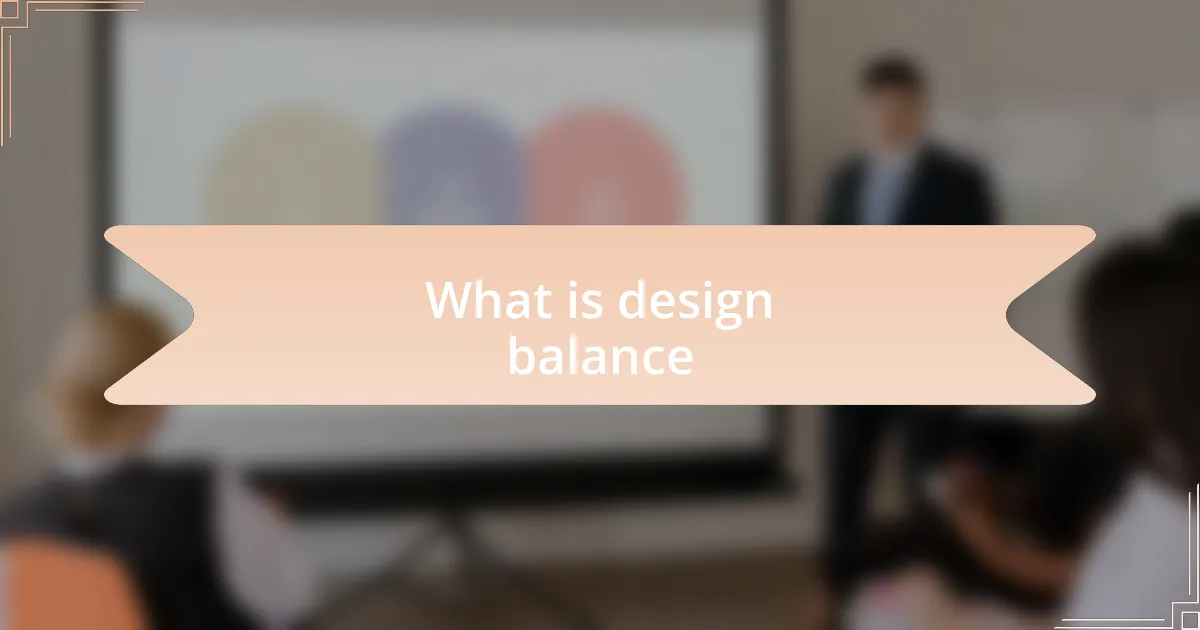
What is design balance
Design balance refers to the harmonious arrangement of elements within a layout. It’s essential to create a visual rhythm that guides the viewer’s eye and evokes emotion. I remember the first time I realized the impact of asymmetrical versus symmetrical balance when I was critiquing a friend’s project; the difference was striking.
When elements are balanced, the overall composition feels complete and satisfying. Imagine walking into a room with all the furniture haphazardly placed—it just doesn’t feel right. Similarly, in design, achieving that equilibrium can transform an ordinary layout into a captivating masterpiece that resonates with viewers on a deeper level.
Finding balance also involves understanding weight—both visual and emotional. I once struggled with a design where bold colors clashed with softer tones, creating discord rather than harmony. This experience taught me that balance isn’t just about even distribution; it’s about creating a dialogue between elements that allows them to coexist peacefully and engage the audience effectively.

Importance of balance in design
Achieving balance in design is crucial because it directs the viewer’s focus and creates a sense of order. There was a time when I experimented with a crowded layout, thinking more elements would capture attention. Instead, the chaos diverted the eye and left audiences confused. From that, I learned that a well-balanced design guides viewers to what truly matters.
Consider the emotional impact of balance. In a project where I paired striking visuals with ample white space, I noticed how the audience engaged more deeply with the content. They felt at ease, allowing for better retention of information. It made me wonder: doesn’t everyone appreciate a moment of calm amidst the visual noise?
Ultimately, balance facilitates not just aesthetics, but functionality. When I designed an infographic, I made sure to align text and imagery thoughtfully. The harmony enhanced the information’s clarity, proving that when elements complement each other, they amplify the message. How often have you stumbled upon cluttered designs that you quickly abandoned? That experience underscores just how important balance is in keeping viewers invested.
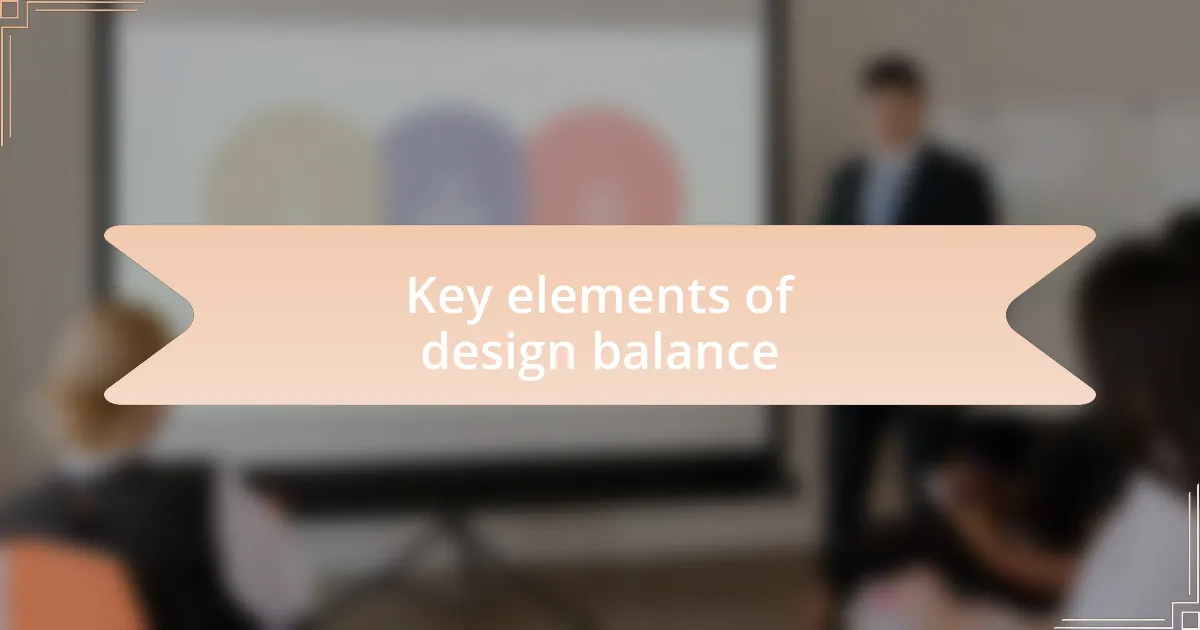
Key elements of design balance
When I think about the key elements of design balance, one essential aspect often stands out: visual weight. It’s intriguing how shapes, colors, and sizes create perceived weight in a design. I once placed a large graphic on one side of an infographic without considering its balance. The result was off-putting—viewers’ eyes kept migrating back to that single element. This taught me that distributing visual weight thoughtfully fosters a cleaner, more engaging presentation.
Another key element is alignment. Aligning text and images can significantly enhance the cohesiveness of a design. In a recent project, I played with different alignments, aiming for a dynamic layout. After some trial and error, I realized that consistent alignment brought everything together seamlessly. It was a bit like orchestrating a symphony; each part needed to come together to create harmony.
Finally, the role of contrast cannot be overlooked. Contrast helps to emphasize key information, making it stand out effectively. I once used a bright color against a muted background in a layout, and it felt electrifying. The pop of color not only drew attention but also guided viewers through the content. It made me ponder: how crucial is it to use contrast purposefully to enhance the viewer’s experience? That moment reinforced my belief that contrast—when wielded wisely—can elevate a design to new heights.

Tips for achieving design balance
One effective way to achieve design balance is through the strategic use of spacing. I vividly recall a time when I crammed too many elements into a small area, thinking it would create energy. Instead, it looked cluttered and overwhelming, leaving my audience confused. Since then, I’ve learned to embrace negative space; it can create breathing room in a layout, guiding the viewer’s gaze smoothly across the design.
Another important tip is to keep color schemes cohesive. During a project, I experimented with multiple colors, hoping to add vibrancy. However, the result was jarring—nothing seemed to harmonize. I found that sticking to a limited color palette not only made the overall design more visually appealing but also contributed to a balanced feel. Have you ever noticed how some designs just “click”? Often, it’s the colors serving as a unifying thread that captures attention without overwhelming.
Finally, consider the principle of hierarchy. I remember crafting an infographic where I struggled to convey the most critical information effectively. By altering font sizes and weights, I was able to create a clear path for the viewer’s eyes, naturally guiding them from the headline down to the finer details. It made me reflect on how crucial it is to prioritize information, as proper hierarchy organizes content and makes it digestible. How do you prioritize elements in your designs? Balancing these choices shapes the user experience and ultimately speaks to the success of a design.
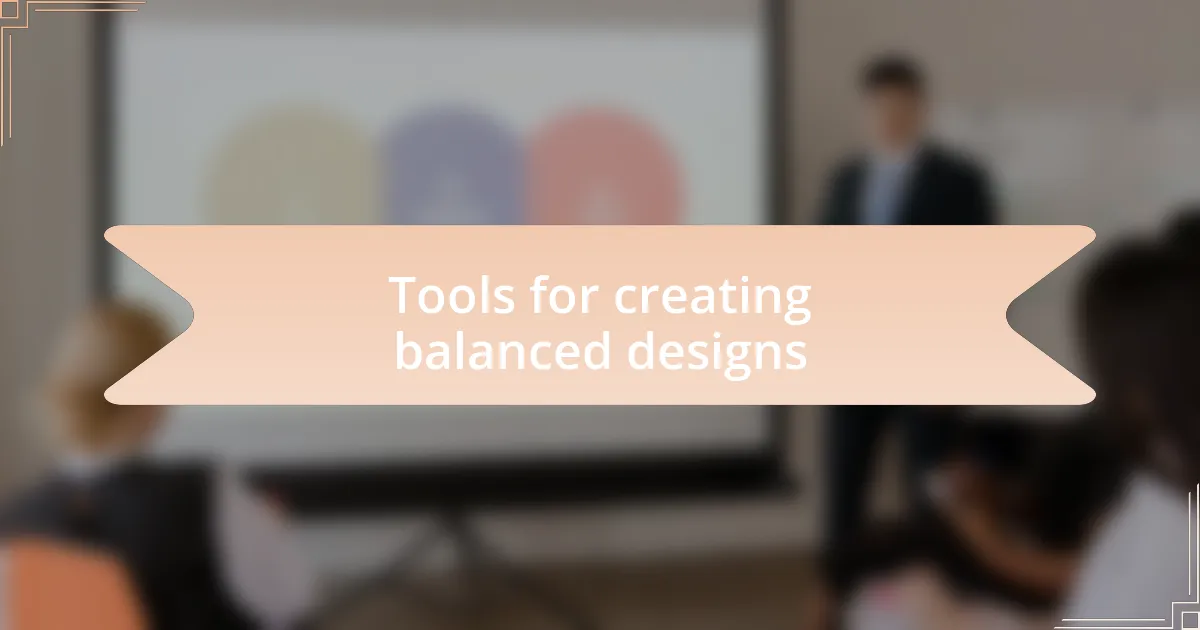
Tools for creating balanced designs
When it comes to tools for creating balanced designs, my go-to has always been Adobe Illustrator. In one instance, I worked on a project that required a delicate balance of text and visuals. Using the alignment features in Illustrator, I aligned elements in ways that felt less chaotic, transforming what could have been an overwhelming experience into something visually cohesive. Have you ever struggled to find that perfect alignment? It’s amazing how these small adjustments can create harmony in your design.
Another tool I often recommend is Canva, especially for beginners. I vividly remember my first project using it; the drag-and-drop interface made it easy to experiment with layouts without the pressure of technicalities. By playing with the grid features, I was able to visualize balance intuitively, allowing me to focus on creativity rather than getting stuck in the technical weeds. How many times have you felt stuck on a layout? Canva’s pre-designed templates often provide just the inspiration needed to spark creativity.
For those delving deeper into design, Figma has become indispensable in my workflow, particularly for collaborative projects. I once collaborated with a team on an infographic, and Figma’s real-time editing allowed us to experiment with different layouts instantly. It was thrilling to see our ideas evolve and find balance together, reinforcing my belief that tools should facilitate creativity rather than hinder it. Have you collaborated using design software? The right tools can transform your creative process into something extraordinary.
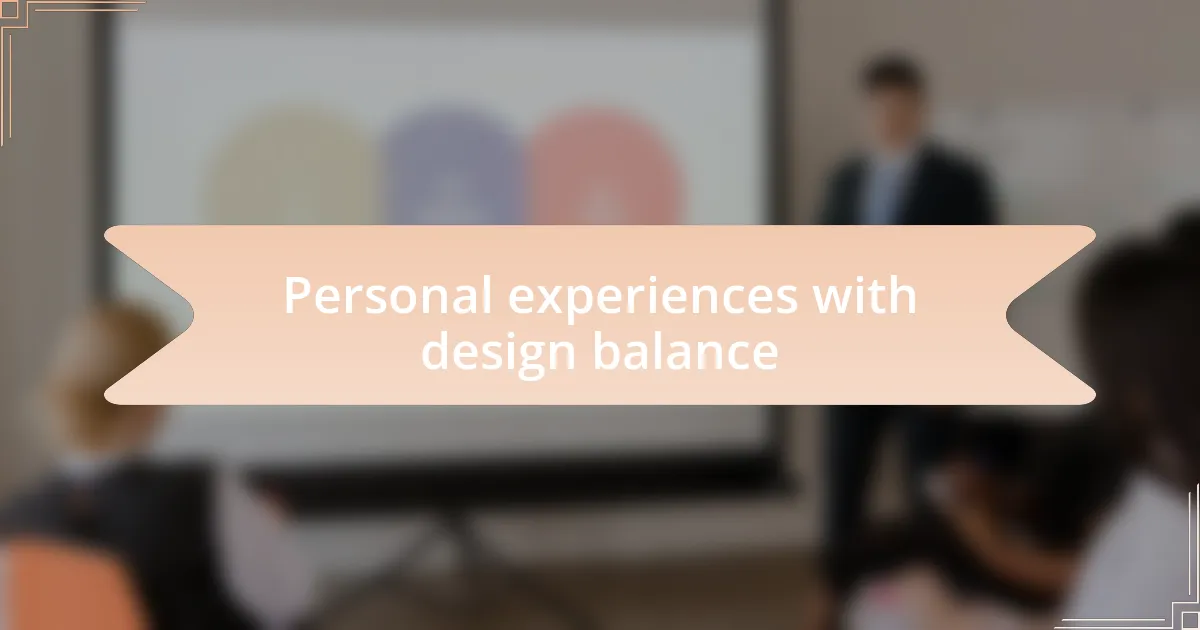
Personal experiences with design balance
Reflecting on my journey, I’ve often found that achieving design balance stems from intuition and experimentation. I vividly recall a project where I had a surplus of data to present, and instead of feeling overwhelmed, I embraced a trial-and-error approach. I’m curious, have you ever stepped back to re-evaluate your design elements? That moment of reevaluation led to simpler visuals and a layout that felt cohesive and impactful.
In another instance, I was tasked with redesigning a website for a friend’s small business. Balancing whitespace with text and images became a crucial element. I distinctly remember the satisfaction when we eliminated clutter and allowed the main message to shine through. The transformation felt like a breath of fresh air! Can design truly breathe life into a message? I believe it can, especially when each element is thoughtfully placed.
Collaboration in design often brings its own unique challenges, and I experienced this firsthand while working on a community project. Balancing different opinions and styles was tricky; however, it pushed me to communicate more openly with my teammates. I learned that the harmony of a design often reflects the dialogue behind it. Have you experienced the magic of collaboration in your designs? Those moments of shared insight can lead to unexpected balance and beauty, enriching the final outcome.

Lessons learned about design balance
Finding balance in design often requires a keen awareness of visual hierarchy. I once embarked on a project for an infographic that was bursting with information. In my eagerness to showcase every detail, the result was cluttered and confusing. It wasn’t until I prioritized key points that I realized the effectiveness of guiding the viewer’s eye. Have you ever felt your audience lost in too much information? I learned that sometimes, refinement leads to clarity, allowing the essential message to resonate.
In another experience, I needed to combine contrasting color schemes for a client’s website aimed at a younger demographic. Initially, the clash felt jarring. However, as I explored various shades and compositions, I began to appreciate how thoughtful contrast could actually create visual interest. The moment I discovered how to balance vibrant colors with neutral tones, it was like unlocking a new level in design. Can contrasting elements indeed enhance harmony? From my perspective, they can, if approached with intention and restraint.
Reflecting on my journey, I’ve noticed that rhythm plays a crucial role in design balance. While working on a social media campaign, I found myself caught between different graphic styles that didn’t quite match. After some contemplation, I focused on creating a recurring motif that tied the pieces together. The result was a cohesive story that flowed naturally, making me wonder how often repetition can serve as a subtle anchor for balance. Have you ever considered rhythm in your work? It’s fascinating how design elements can work in concert to create a more enjoyable experience for the viewer.