Key takeaways:
- Visual hierarchy guides viewer attention, enhancing comprehension by organizing elements effectively.
- Clear structure reduces cognitive load, making information easier to process and more engaging.
- Key elements such as layout, size, and color play crucial roles in creating an impactful visual hierarchy.
- Prioritizing information and using whitespace can dramatically improve clarity and viewer engagement in infographics.
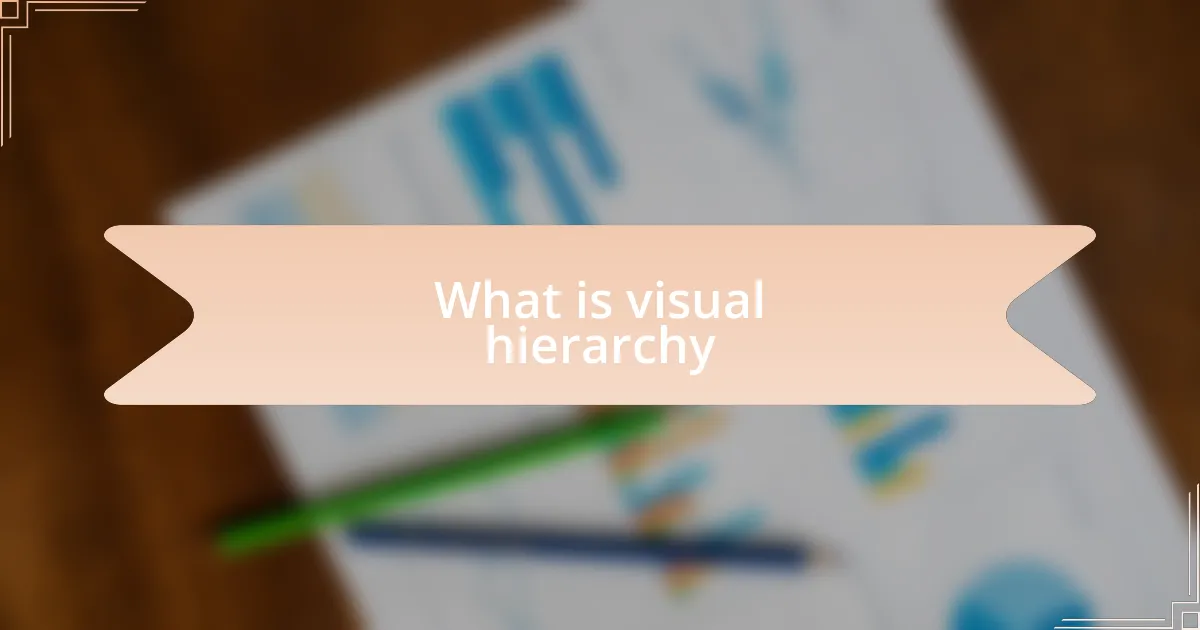
What is visual hierarchy
Visual hierarchy refers to the arrangement of elements on a website that guides the viewer’s eye in a specific order, making it easier to digest information. Have you ever noticed how your attention naturally gravitates towards larger fonts or bold images? This instinctive reaction illustrates how effective visual hierarchy can create a flow that enhances comprehension.
In my experience, creating a clear visual hierarchy isn’t just about making things look pretty; it’s about storytelling through design. For instance, when I first started designing infographics, I learned the hard way that cluttering a page can overwhelm the audience. By strategically placing the most important data points at the top and using color contrast, I not only highlighted key messages but also engaged viewers on a deeper level.
It’s fascinating how small changes in layout can change the perception of information. When I implemented a grid system for organizing content, I found that readers lingered longer on my site. Why? Because by establishing a clear hierarchy, I transformed a chaotic jumble of facts into a narrative that felt natural and inviting. The beauty of visual hierarchy lies in its ability to direct attention, enhance understanding, and ultimately lead to a more enjoyable user experience.
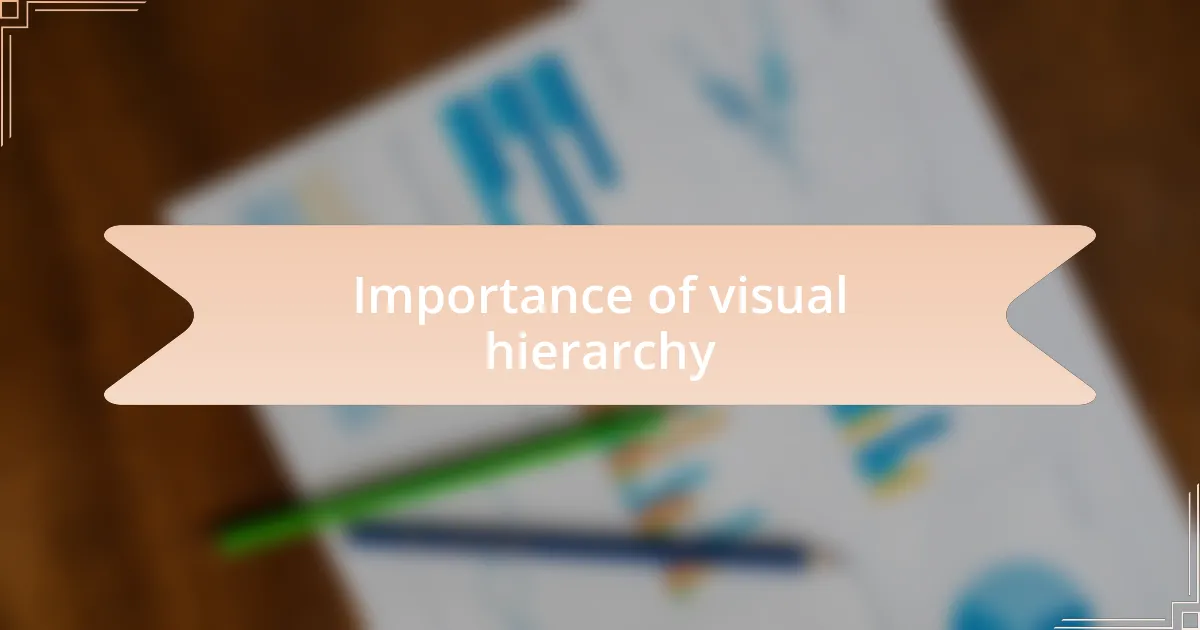
Importance of visual hierarchy
Visual hierarchy is crucial because it dictates how viewers interact with content. I remember a project where I used a bold headline to draw attention immediately. It wasn’t just about making it stand out; it was about prime real estate on the page, effectively channeling the reader’s focus toward what mattered most. Have you ever felt lost in a sea of text? That’s what happens without hierarchy; the message gets buried.
There was a time when I experimented with different color schemes on an infographic. By highlighting essential elements with contrasting colors, I observed a significant increase in engagement. It struck me how colors not only attract the eye but also communicate urgency or importance. This experience reinforced the lesson that thoughtful visual hierarchy not only organizes information but also influences emotions and reactions.
Moreover, I’ve found that clear visual hierarchy can reduce cognitive load. Think about it: when content is visually structured, it becomes less taxing to process. In one case, after refining the layout of an infographic, feedback indicated that viewers felt a greater sense of clarity and satisfaction. That moment was a reminder that well-designed elements aren’t just there; they contribute to a narrative that resonates with the audience on a deeper level.
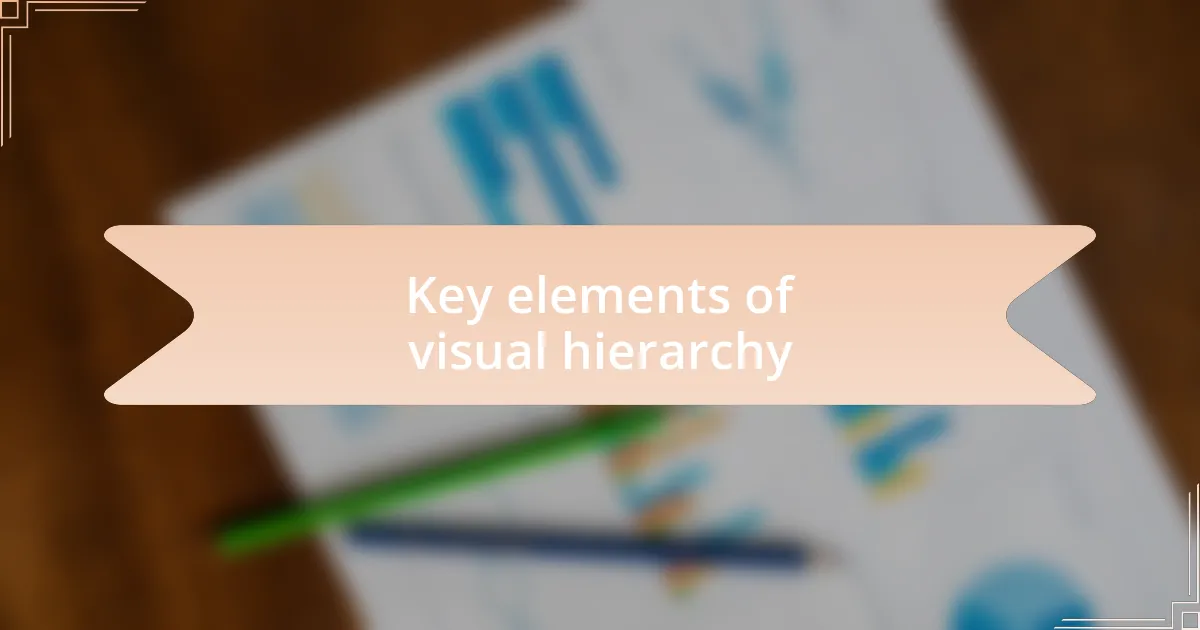
Key elements of visual hierarchy
Visual hierarchy is shaped significantly by layout and spacing. I recall working on a project where I used generous white space to separate different sections of an infographic. It was fascinating to see how this simple adjustment allowed viewers to digest information more easily. Have you ever noticed how breathing room can make a design feel less cluttered and more inviting? That experience taught me the value of not just what I included, but how I arranged each element.
Another key component is the use of size and scale. In one instance, I deliberately enlarged certain icons to emphasize key statistics, drawing viewers’ eyes right where I wanted them. The impact was profound; it was like setting a spotlight on focal points, ensuring that the most important information wasn’t overlooked. When you think about it, size can be a louder communicator than words sometimes—how can you use this element to enhance your message?
Color also plays a pivotal role in establishing connections within the hierarchy. I remember a project where I used a gradient background to evoke emotions and create visual flow. That subtle shift in color not only guided viewers through the infographic but also evoked a sense of progression. Isn’t it intriguing how something as simple as color can influence emotional responses and make information more accessible? That’s the power of visual hierarchy in action.
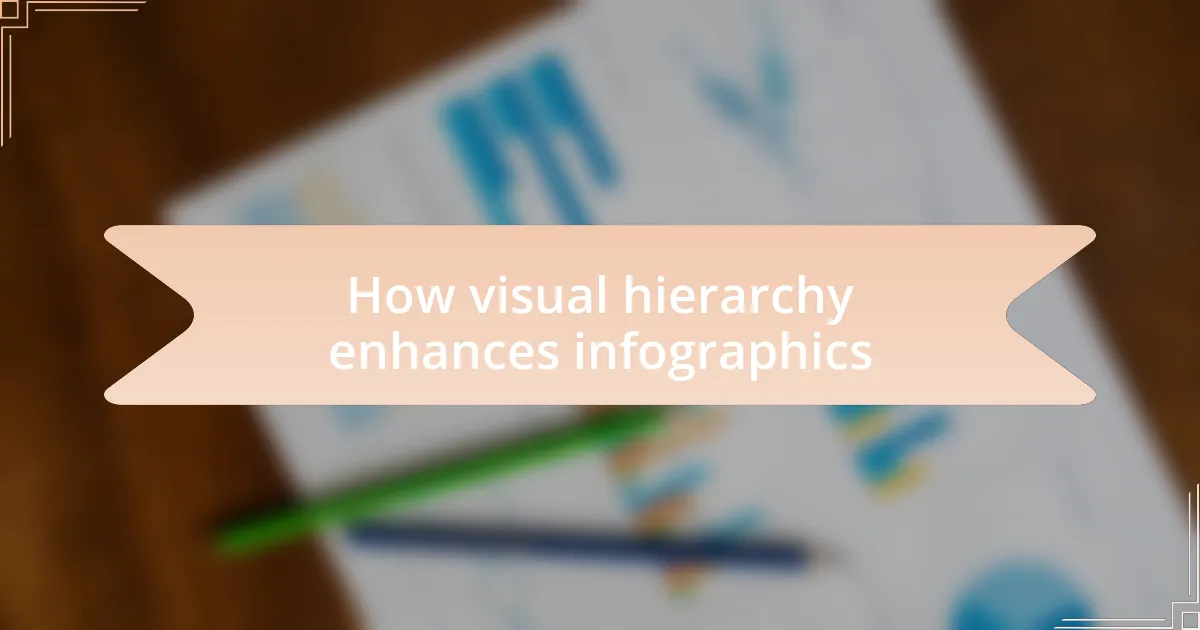
How visual hierarchy enhances infographics
Utilizing visual hierarchy significantly elevates the effectiveness of infographics by guiding the viewer’s journey through the data. I remember working on an infographic for a health campaign where I strategically placed important facts at the top. This created an immediate impact, capturing interest right away. Have you ever felt that rush when you see a striking piece of information highlighted? It made me realize that leading with strong visuals draws people in, setting the stage for deeper exploration of the content that follows.
Furthermore, contrasting colors can create a dynamic interplay that enhances key messages. In a project on environmental awareness, I used contrasting shades to differentiate between urgent calls to action and supporting data. The contrast didn’t just catch the eye; it stirred a sense of urgency and responsibility. Think about how a pop of color can suddenly shift your focus—doesn’t that immediate attraction demonstrate the power of thoughtful design?
Lastly, the organization of visuals, such as icons and charts, plays an integral role in comprehension. I recall designing an infographic for a financial report where alignment and flow seemed paramount. By grouping related icons together, I created a visual narrative that felt cohesive. I found that not only did this improve clarity, but it also allowed viewers to form connections faster. Have you ever noticed how a well-structured layout can make even the most complex data seem approachable? That’s the essence of employing visual hierarchy effectively.
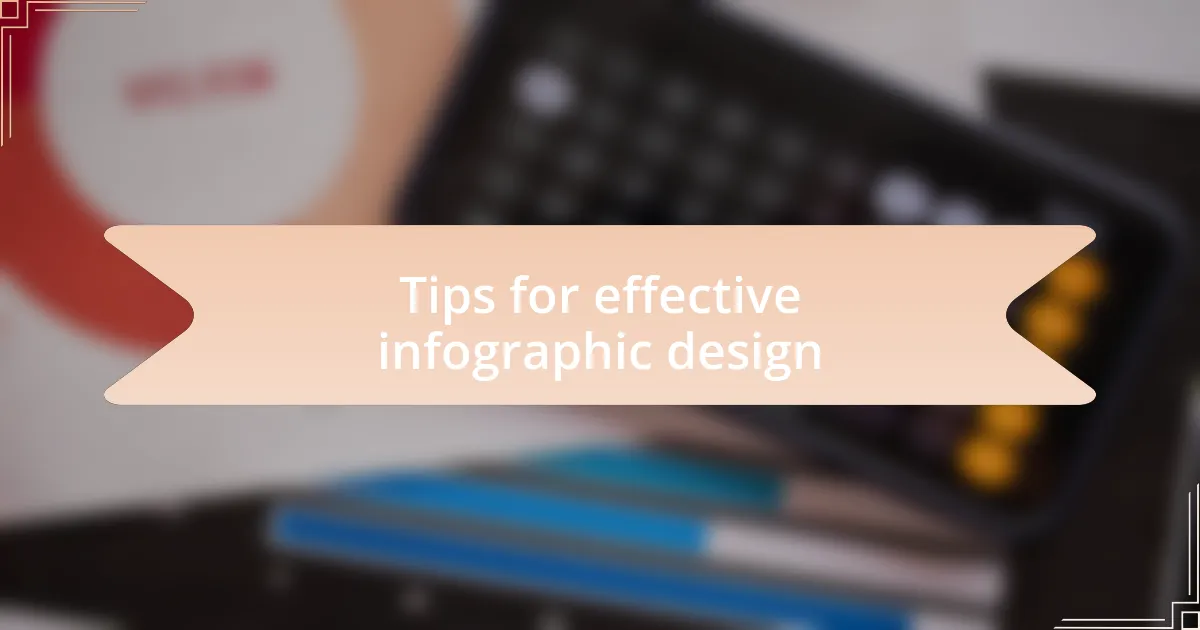
Tips for effective infographic design
Effective infographic design hinges on clarity and focus. I once crafted an infographic for a community event, emphasizing a single, powerful message: the importance of local participation. By keeping the text minimal and using bold visuals, I noticed a significant increase in engagement. It struck me how removing clutter allowed the core message to resonate more deeply. Have you ever experienced that ‘aha’ moment when a message is crystal clear?
Balancing images and text is another essential tip. In a project centered around nutritional habits, I found that integrating images of food with concise descriptions worked wonders. It was fascinating to see how much more relatable the content felt when paired with imagery that sparked appetite. Each picture told a story, making the information not only informative but also enjoyable. Isn’t it interesting how the right image can evoke a craving for knowledge?
Lastly, always consider your audience’s perspective. I remember my approach to an infographic aimed at young professionals; I carefully chose colors and fonts that spoke to a modern aesthetic. By putting myself in their shoes, I realized that a relatable design can bridge the gap between data and understanding. Have you thought about how your target audience perceives visual elements? When you design with them in mind, those infographics can become powerful tools for connection.

My experiences with visual hierarchy
Working with visual hierarchy has profoundly shaped my design approach. I recall designing an infographic for a charity initiative that aimed to raise awareness about youth homelessness. I intentionally prioritized the most critical information, using size and color to make it pop. Witnessing how people gravitated towards the focal points I created was a true revelation for me. Have you ever noticed how our eyes naturally gravitate towards what’s emphasized?
In another project, I experimented with layering elements to enhance the hierarchy. I built an infographic about renewable energy sources, where I placed the most impactful statistics at the top, creating a flow that led the viewer’s eyes downward. It was enlightening to see how this structure led to better retention of information. Does your design guide the viewer through a narrative, or does it leave them wandering?
Finally, I learned that the importance of whitespace cannot be overstated. While designing an infographic for a sustainability campaign, I left ample space around key facts, which, surprisingly, drew more attention to them. I genuinely felt the difference it made in clarity and accessibility. Have you considered how breathing room can transform the perception of your content? This experience reminded me that sometimes less really is more in creating a compelling visual narrative.