Key takeaways:
- Grid systems enhance web design by structuring content, improving visual appeal, and facilitating user navigation.
- Consistency and responsiveness are major benefits of using grid systems, allowing designs to adapt seamlessly across different screen sizes.
- Incorporating a clear visual hierarchy and utilizing feedback loops can optimize the effectiveness of grid systems in design.
- Strategies such as a complementary color palette, effective use of whitespace, and responsive designs significantly improve readability and engagement.
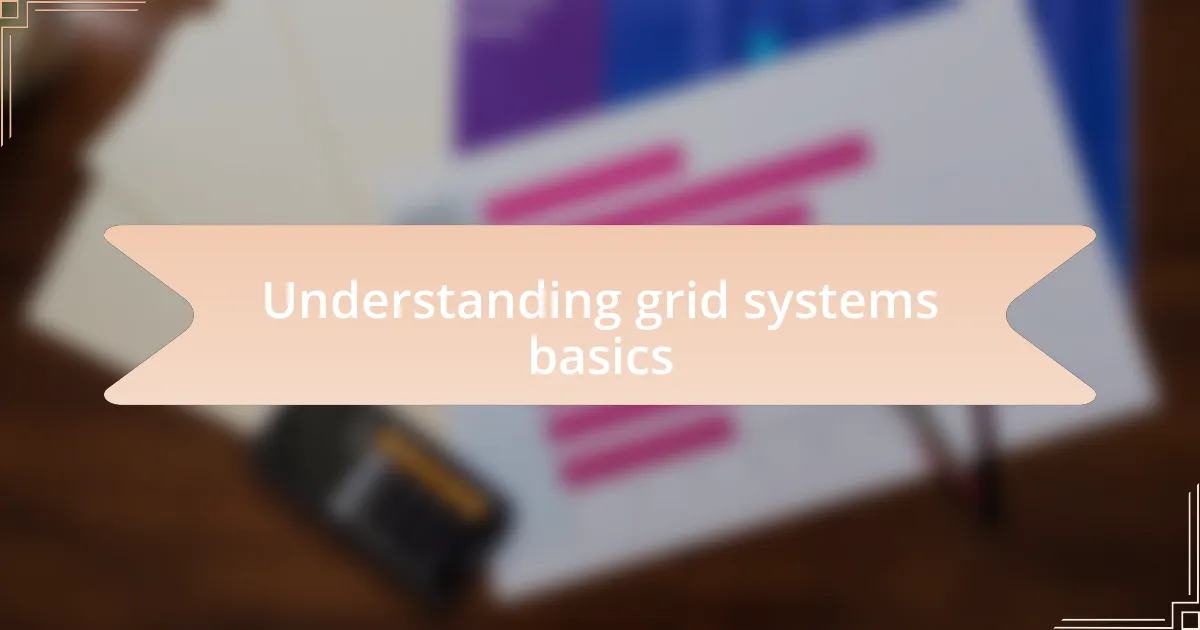
Understanding grid systems basics
Grid systems are foundational tools in web design that help structure content in a visually appealing and organized way. When I first encountered grid systems, I vividly remember the moment everything clicked; the chaos of my designs transformed into balanced compositions that could guide a viewer’s eye effortlessly. Have you ever felt overwhelmed by too much information on a page? A grid can counteract that by breaking the layout into digestible parts.
At its core, a grid system divides a page into columns and rows, creating a scaffold for content placement. I often find myself adjusting this framework based on the content’s needs—why stick to strict rules when flexibility might serve the design better? For instance, when working on a recent infographic project, I utilized a 12-column grid to ensure my visuals aligned perfectly with text, achieving harmony that enhances comprehension.
Understanding the underlying principles of a grid extends beyond mere aesthetics; it influences user experience. Have you noticed how certain websites feel intuitive to navigate? That’s often the result of a well-implemented grid, providing visual cues that draw attention where it’s needed most. I’ve noticed that when I pay attention to these details, my designs don’t just look better—they function better too.
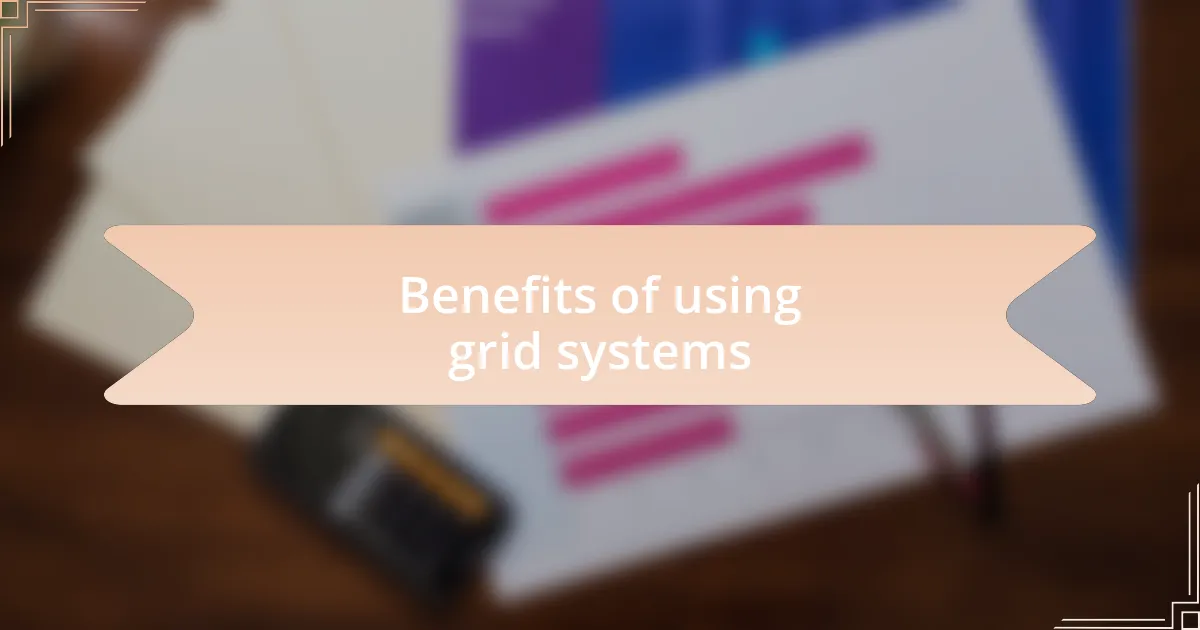
Benefits of using grid systems
The benefits of using grid systems in web design are significant and multifaceted. One standout advantage is the consistency it brings to layouts. I remember when I first completed a project using a grid for an infographic, the sense of satisfaction was immense. Seeing everything align perfectly made it not just visually appealing but also easier for viewers to follow. Isn’t it incredible how a bit of structure can transform confusion into clarity?
Another essential benefit is the responsiveness grids offer in design. I’ve encountered situations where my infographics needed to look great on both desktop and mobile. By utilizing a grid system, I could adapt my layouts effortlessly, ensuring that no matter the screen size, the information remained accessible and engaging. Have you experienced the frustration of a beautifully designed page that’s unreadable on mobile? A grid can prevent that pitfall entirely.
Lastly, using a grid system fosters creativity within constraints. At first, I thought working within a grid would limit my options, but the contrary was true. I found that knowing where my elements would sit allowed me to experiment with varying shapes and sizes, leading to innovative designs I’d never considered before. How liberating is it to create within a framework that supports rather than stifles? The grid became not just a tool, but a partner in my creative process.
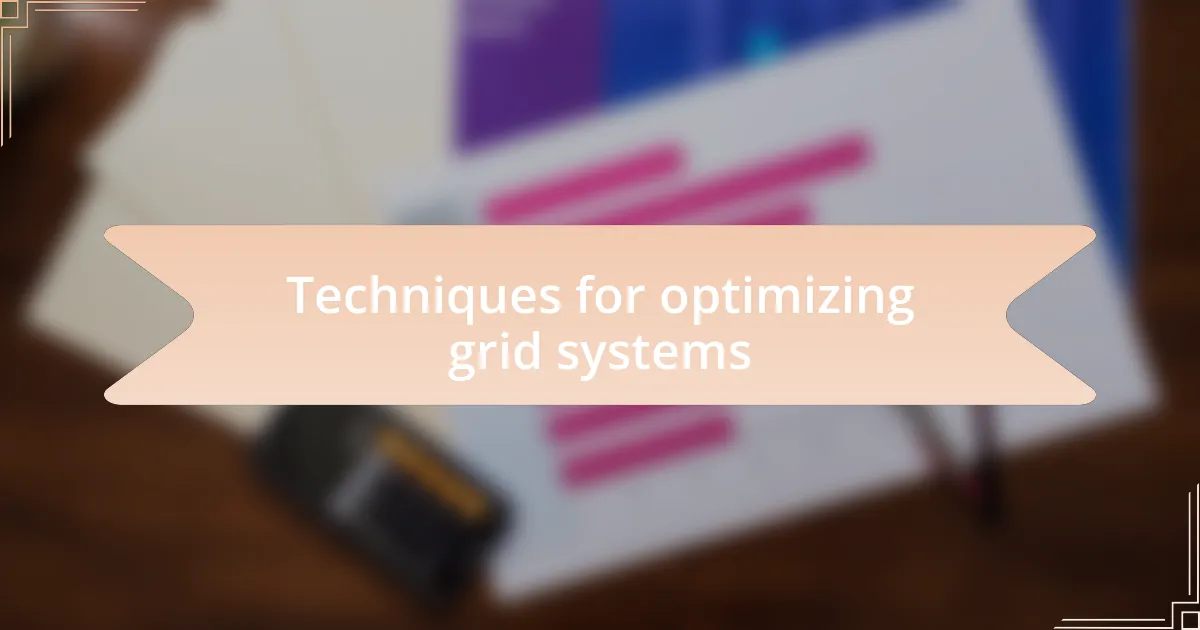
Techniques for optimizing grid systems
To optimize grid systems effectively, I find it essential to adhere to a modular design approach. When I first tweaked my infographics using modular units, I noticed a surge in cohesiveness. Each element seemed to resonate with its surrounding components, making the entire design feel like a well-orchestrated symphony. Have you ever seen a layout that felt disjointed? That experience taught me the power of consistent spacing and sizing, bringing harmony to the visual representation.
Furthermore, I prioritize establishing a clear visual hierarchy within my grid. By adjusting the dimensions and positioning of key elements, I can guide viewers’ attention exactly where I want it to go. I once created an infographic that highlighted critical data by strategically enlarging and bolding certain sections. The reaction was immediate and positive; readers found the information much easier to digest. Wouldn’t you agree that a thoughtfully designed hierarchy can make or break the viewer’s experience?
Lastly, I like to incorporate feedback loops into my grid optimization process. After completing a design, I often share it with colleagues or friends for their input. One time, a simple suggestion led me to rearrange certain elements that significantly improved clarity. Having external eyes on my work allows me to uncover blind spots I might overlook during the design process. Isn’t it fascinating how collaboration can elevate even the most refined grid systems?
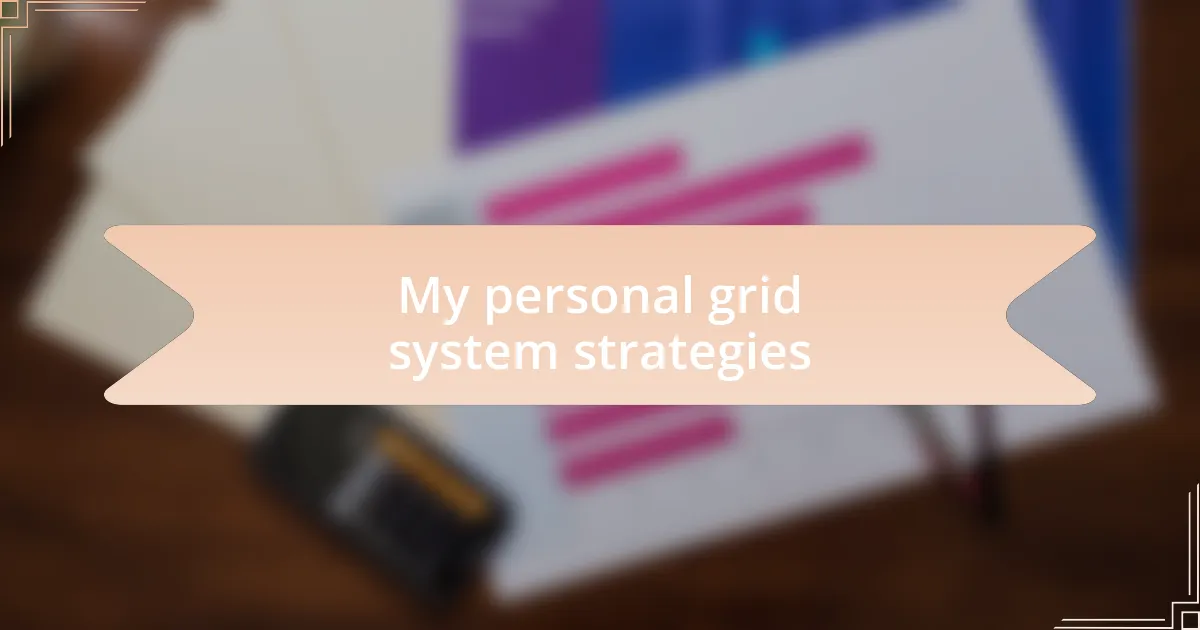
My personal grid system strategies
When I’m constructing a grid system, I often rely on a color palette that complements the overall layout. I vividly recall a project where I mistakenly used too many contrasting colors, which disrupted the flow of my grid. The moment I streamlined my palette, everything clicked into place. Color, when used thoughtfully, can either enhance or detract from your design. Have you ever experienced the transformative power of a well-chosen color scheme?
I also find that utilizing whitespace is a game-changer in my grid designs. A few years ago, I struggled with cluttered infographics. It wasn’t until I embraced generous margins and spacing that I noticed a dramatic improvement in readability. Whitespace acts as a visual breather, allowing each element to shine. Isn’t it interesting how sometimes less truly is more in design?
Another strategy I adore is utilizing responsive grids. My approach has evolved over time; initially, I created static grids without considering mobile users. Once I shifted my focus to responsive design, I saw an increase in engagement on my site. The flexibility to adjust based on screen size not only improved usability but also made my infographics more accessible. How have responsive layouts influenced your design experience?